Blogsy Review
I thought it'd be fun to do a review of this new app, using this new app. It's called Blogsy and it cost $4.99. I didn't really need another blogging app. I'm an impulsive guy.
Here's my Dad. He was also an impulsive guy.
Blogpress seemed to be working just fine. But Blogsy claimed much easier use of links, formatting and media usage and Blogpress can, at times, be chunky, especially in the links category. So I thought I'd give it a try.
Starting with the photos. As you can see above I was able to get a pic of my dad on this post. I had to upload it to a photo account so it could link to the pic, but this is fairly easy thanks to the symbols on the right.
This is a little buggy, but within a couple of minutes I took this screenshot and had it uploaded to Flickr and then inserted in the post. I imagine it'll get better as I use it more. Let's consider the YouTube...
This is a video of my boy playing the piano for his Auntie. I'm very proud!
If you can, indeed see the video above, then I'll say that was extremely painless. Couple of tips... When you are dragging media into your blog, scroll to the bottom of the post. Once your finger has hold of that pic/video it's hard to make the post scroll. Also, if the pics are looking funky, triple finger swipe left, then back right. This resets the post to WYSIWYG happiness.
- You can also do bullet points and numbers.
- Good if you dig making top ten lists.
- Or have several points to make.
- Or just like to hit the enter key and see a new number waiting for you.
- Okay, I'll stop...
One more thing. Links! It's extremely easy. One of those buttons on the right is a browser. Looks sort of like a Safari icon. Click on that and find your site. Then select the word you'd like to link to and drag the link from the browser to the post. In this case I chose the how-to video site for blogsy. You can view it here.
That's about it. Worth the $5? Sure, I think so, especially if they do updates and clear up some of the buggy jumps when getting photos into the post.
Thanks for reading. Off to write.
Cheers,
Casey
P.S. - After posting this I checked and the only real problem I see is the size of the blog and the size of the post don't match up. My blog is narrower. But I can't blame that on Blogsy because it's the same way on blogger. I'm off to look at resizing!
P.P.S. - As with apps, we learn as we go. Just got how to place pictures. Use your OTHER finger to place. As the late-great jobs might say, IT JUST WORKS!

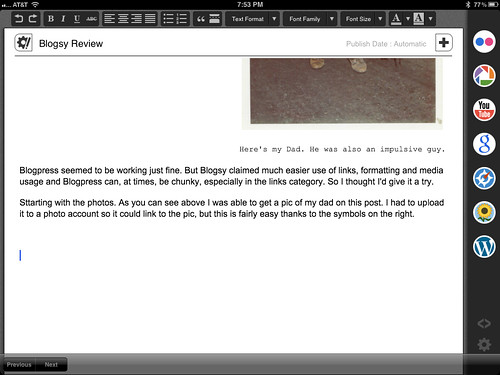


I have an iPad now, recently named Sir Paddington ;)
ReplyDeleteIt is an awesome thing. But I will only use the free apps as I never believe in online transaction.
I *do* believe in online transaction. In fact, I worship often at the Church of the Holy App with my credit card a singing its praises. Free apps can be nice, if you like ads. I also especially love it when updates in iOS create new crops of abandoned free apps every year.
ReplyDeleteI was hoping to find some positive reviews for Blogsy. It had a rough start, but seems to have ironed out the wrinkles in their code. Thanks for the review!